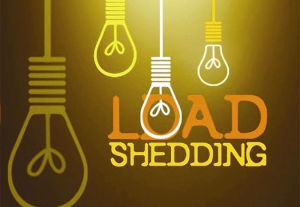Loadshedding and fibre
Once again South Africans are having to face the dark reality of ongoing load shedding and, considering we’ve already escalated to Stage 4, it doesn’t look like it’s going away anytime soon. There are many disadvantages to the intermittent energy supply, one of which is the electrical surges and resultant damage to appliances. Unfortunately, these electrical surges can affect your internet connection. Here’s what to expect and what you can do to protect your devices.
Loss of connection
One of the biggest problems for many businesses is the loss of internet connectivity when load shedding occurs. Then, when the power is eventually restored, the internet equipment needs to re-establish a connection. Because thousands of people are re-connecting at the same time, the network can become inundated which leads to further delays in connectivity. Just be aware that you could face a delay of up to two hours after re-connection.
Check your load shedding schedule
One of the best ways to survive load shedding is to keep monitoring the load shedding schedule and planning your work around these. If you can schedule business meetings and non-internet-related activities during this time, you can try remain productive despite load shedding. There are a few load shedding apps available that can assist you in monitoring your particular area’s load shedding timeframes.
UPS device
If you are able to invest in a generator, then you should have little problem with load shedding. However, the expense often makes these unattainable for many internet-users. A UPS (Uninterrupted Power Supply) device can power your CPE (Customer Premises Device which connects fibre to router) and WiFi router during load shedding, keeping you connected regardless. This also means you’re avoiding the rush to re-connect! Investing in a generator is definitely worth it.
Surge protector
Electrical surges will not affect the fibre cables as such, however they can affect the CPE and router when the electricity is re-connected. It is worth investing in a surge protector to protect all your devices from power surges related to load shedding. These will also protect devices from any electrical surges – such as lightning strikes – so are worth the investment either way.
Resetting your connection
If you haven’t invested in a UPS and you’re finding there’s a massive delay in re-connecting to the internet when the power returns, try re-booting your CPE and router. Failing this, you might need to reset your router back to its factory default settings – just remember this will also reset your WiFi network and other customised settings. This is done by pressing the reset button behind or below the router.
While load shedding is, undoubtedly, a frustrating reality that will impact productivity, taking the above-mentioned steps will minimise the internet disruption where possible. If all else fails, check the load shedding schedule and visit free WiFi spots in areas that are still powered up.
Why load-shedding can leave you without Telephone & internet services
While mobile towers draw power from the electricity grid, all mobile network operators have contingencies for when their cellular base stations lose power. These include the installation of battery backups at mobile towers, but several factors impact their ability to provide a reliable power source through power cuts. Factors such as equipment theft at base stations and an inability for batteries to recharge to full capacity if the time between load-shedding sessions is too short can cause towers to lose power.
MyBroadband spoke to South Africa’s major mobile network operators about some of the problems they face during load-shedding. Jacqui O’Sullivan, MTN SA Executive for Corporate Affairs Jacqui O’Sullivan, Executive for Corporate Affairs at MTN SA, said that rotational power cuts had strained the mobile network over the past few weeks. “High levels of load-shedding and load reduction have added additional strain on the MTN network stability and availability during the last few weeks,” she said. “Battery back-up systems generally take 12-18 hours to recharge, while batteries have a capacity of about 6-12 hours, depending on the site category.” “Constant outages therefore have a direct impact on the performance of the batteries, while theft of the batteries themselves means replacements need to be installed,” she added. O’Sullivan indicated that during Stage 4 load-shedding, approximately 20% of MTN’s network faces outages at any given time. “The regions that are most heavily impacted are Gauteng, Limpopo and KwaZulu-Natal,” she said. The theft of batteries at base stations has compounded the effects of load-shedding on mobile towers. “The impact is far more significant due to theft and vandalism at MTN base stations, with over 800 batteries having been stolen between June and September this year,” O’Sullivan said. “MTN continues to redeploy batteries and security features going into 2022, to continue improving network stability and availability.” “However, there is a great need for more community involvement to help MTN and other networks, to stop these criminals,” she said.
A spokesperson from Telkom also indicated that batteries are unable to recharge during frequent load-shedding, adding that it is more pronounced at sites with lead-acid batteries which take longer to charge.
Load-shedding also impacts the cooling system at Telkom’s network towers.“Load-shedding compromises our cooling system, which results in higher ambient temperatures inside our equipment cabinet, high temperatures compromise the life of batteries,” the spokesperson said. A Vodacom spokesperson also indicated that mobile networks suffer during load-shedding. “When electricity is cut to a cellphone tower, it will remain fully functional for as long as the batteries last or the backup generator keeps running. ” “Once the backup power is depleted, the tower stops working and, depending on the configuration of nearby towers, may cause a coverage outage or for customers to experience intermittent service in a particular area.”
The spokesperson reiterated the effect that frequent load-shedding sessions can have on backup batteries. “A notable complication with more frequent load-shedding is that batteries don’t fully recharge before the next outage,” the spokesperson said.
In addition to this, the repeated activation and depletion of backup batteries shortens their life span. “Batteries are particularly negatively impacted by load-shedding. Batteries have a limited number of charge / deplete cycles, which means the more often they are called on to work, the shorter their lifespan,” the spokesperson said. “With infrequent outages, a battery can last for five years, but with frequent outages due to load-shedding, this will reduce to one or two years.” “We would like to reassure customers that we are doing everything we can to help mitigate the effects of widespread load-shedding, such as deploying generators at various sites around the country,” they added.